XPASS rewards your daily fitness when you build your streak by walking 5,000 steps a day or taking your favorite group fitness classes. The higher your streak, the bigger deals you’ll unlock and rewards you’ll be able to play our Daily Game for - including a Porsche!
Class bookings and member benefits are reserved for exisiting studio members only. Studio members may redeem their ClassPoints tokens, supplement their membership by booking fitness classes at boutique brands including: BFT, CycleBar, Club Pilates, Pure Barre, Rumble, StretchLab, and YogaSix, and take advantage of all of their membership benefits.
XPASS tokens can be used at any participating Xponential Fitness studio in the United States by an Xponential Fitness studio member at any of our brands.
Xponential Fitness studios include BFT, CycleBar, Club Pilates, Pure Barre, Rumble, StretchLab, and YogaSix.
A studio membership is not needed to Walk to WinTM deals and prizes or build your streak.
Class bookings and membership benefits require an exisiting studio membership.
Getting started with XPASS is easy.
XPASS plans provide flexibility and access to a variety fitness class options.
From low impact exercise to high speed workouts, to build strength or increase flexibility, there is a class for you to help you reach your fitness goals.
If you have a studio account at an Xponential Fitness brand, when you enroll in the ClassPoints loyalty program your ClassPoints rewards will automatically be linked to your XPASS. However, you cannot access your studio accounts from within the XPASS website or mobile app.
If you wish to book a class using your studio membership or package, please log into your studio account on the studio brand website or mobile app.
Use the XPASS website and XPASS mobile app to book classes with XPASS Tokens.
Your health and safety is our absolute priority.
In times of health pandemics or in support of local regulations and mandates, extra measures may be in place at studios.
This may include any or all of the following.
Please contact the studio directly with questions or concerns.
Yes!
If you are an existing member enrolled in ClassPoints, your account will automatically link.
If you are a new XPASS user, be sure to claim all studio accounts that belong to you. Then, your XPASS bookings will automatically be applied to your studio account's "Lifetime Classes" count.
To claim your studio accounts, log into your XPASS account.

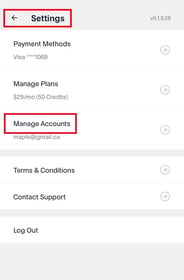
Need help? Contact XPASS.
To cancel an XPASS class booking, follow the website or mobile app steps below.
On the website:
On the mobile app:
Booking a class on XPASS is an exclusive benefit for existing studio members. You can explore a studio memberships by clicking on your favorite brand here.
In the event you are an existing studio member who is unable to purchase a Token plan, please reach out to us here.
Your safety is our priority. You will not be permitted to join a class late, even if just a few minutes.
It is always recommended that you arrive 10 to 15 minutes prior to the class start time, giving you time to store your belongings, get set up with any equipment, and be ready to follow all guidance from your class instructor.
If you believe you cannot arrive on time, please cancel your reservation. Please note that studios are unable to cancel your booking. Only you can cancel your booking in the XPASS mobile app or website.
Inclimate weather can be unexpected and make it difficult to travel to a studio.
It is recommended you contact the studio to confirm the studio is open and the class will be held as scheduled.
If desired, please cancel your reservation and remember that you may lose your XPASS token if the cancellation occurs inside the late cancel window.
If a studio cancels a class, for which you were booked, your XPASS token will be returned to your account.
Class bookings are a two-step process giving you time to review and confirm the desired studio, date, and time.
If you mistakenly book a class, please cancel it.
While we understand mistakes happen, your cancellation will still be subject to the late cancellation policy of the studio where you booked the class.
There is currently no cut-off time when booking a class using a XPASS token.
However, please arrive at the studio 10 to 15 minutes prior to the class start time for your safety and the safety of others.
Yes! At this time, spot-booking is available on the XPASS website only.
At applicable studios, you can reserve a specific spot in class such as a bike or rowing machine.
Coming soon! Spot-booking will soon be available on the XPASS mobile app.
Based on your XPASS plan, XPASS Tokens may rollover into the next billing period for a limited time.
Other, older legacy XPASS plans may have a different rollover time period, if at all.
Rollover points will automatically expire if your plan is canceled.
Every class requires 1 token to book. Only 1 token may be used per class. Off-peak classes typically will cost 1 token whereas peak time classes may require a token plus an additional payment.
We welcome you to create an XPASS account and browse the classes that fit your schedule.
Prior to confirming any class booking, the number of tokens and payment needed will be displayed for your review.
We are rapidly expanding to new locations. Be the first to know when XPASS becomes available in your area.
See our Terms of Use.
XPASS is now available for download on iOS and Android devices and on the web.